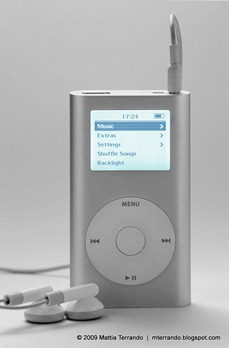 Some months ago I shot this photo of my iPod Mini.
Some months ago I shot this photo of my iPod Mini.I wanted an advertising-style image, one you could find in an Apple brochure. I am quite satisfied with the result, considering that the tools I used weren’t professional ones.
This is a short explanation of how I arrived at the final result.
Although it’s a good image (at least for me it is) I used a very poor setup.
For this image we need:
- An iPod Mini (or whatever you like to photograph)
- A table :)
- Camera with telephoto lens (I used my Sigma 70-200, at 160mm) for squeezing the perspective and have a more blurred background
- Tripod
- Sheet of white and smooth cardboard, about 50x70 cm (about 20x28 in). This will be our background and cover the table.
- Some sheets of printer paper
- A light source (I used a table lamp, with a 40W light bulb)
Turn on the table light (allo ther lights must be turned off,or some blue reflecions could appear on the image) and measure the White Balance. This will help us in the editing of the image.
Position the object in a pleasant way and chose the best composition. The long focal lenght permits using a little background and changing composition without moving the background.
The light scheme of this image is made of only one light, that lights the background. Infact the light hits the background, diffuses and bounce back creating the shadow towards the observer. This provides a better sense of depth. In the case of my iPod it lights also the upper face that, being very smooth, will be very bright. In the front of the object I put two folded pieces of printer paper (one for any side, two in total…). This provides the vertical reflections on the sides, emphasizing the round borders, and illuminates the front wheel of the iPod.
The screenlight is a problem. If you have a lamp bright enough to contrast the nuclear power of the screen backlight (in the iPod Mini it’s really strong, and it’s not adjustable) you are ok, but if you lamp is a bit too dark you’ll have to make a shoot only for the screen, underexposed by one or two stops, and mounting it in Photoshop.
Focus on the front face of the object, close the aperture (f8 or more) and find the right exposure making test shots.
With a photo editing software open the base image, make normal adjustments for the contrast and colour, clone any sensor dust spot (and the inevitable scatches on an ipod used for 4 years). Now mount the screen using layer mask. A little of unsharp mask and the photo is finished!!







